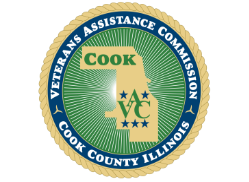Address
Headquarter Office
1100 S. Hamilton C-O11 (Lower Level) Chicago, IL
Chicago, Illinois 60612
Hours
Monday - 0830-1500
Tuesday - 0830-1500
Wednesday - 0830-1500
Thursday - 0830-1500
Friday - 0830-1500
Saturday - Closed
Sunday - Closed
Contact Us
Phone: (312) 433-6010
Fax: (312) 433-6015
Services
The VACCC provides a "One Time Only" annual emergency financial assistance to indigent veterans and their dependents who meet certain eligibility requirements. Payments are typically made directly to the vendor/service provider, not as a cash payout to the veteran.
This assistance covers essential needs like:
Shelter: Rent or Mortgage payments (to prevent eviction or foreclosure).
Utilities: Payments for past-due electric, gas, or water bills (to prevent shut-off).
Food: Assistance for necessary food and family essentials.
Transportation: Providing transportation support, often in the form of weekly CTA/PACE bus cards, and assistance getting to VA medical appointments.
Burial: Assistance with indigent burial or cremation expenses.
📝 VA Benefits & Claims Advocacy
A major function of the VACCC is to act as an advocate and liaison, connecting veterans to the full range of federal, state, and local benefits they have earned.
Key services in this area include:
Claims Filing: Providing direct assistance with filing claims for VA Compensation, Pension, and Survivor Benefits. Veterans Service Officers (VSOs) help complete the required forms.
Appeals: Assistance with the appeals process for denied claims.
Record Requests: Help in obtaining critical military documents, such as the DD-214 (Honorable Discharge), medical records, and service medals.
Health Care Enrollment: Guidance and support for applying for VA health care programs.
Information and Referral: Counseling veterans and their families, and directing them to other specialized resources for housing, employment, mental health, legal aid, and education (like the GI Bill and VR&E).
In short, the VACCC serves as the primary county-funded safety net, focusing on immediate crisis relief and ensuring veterans can successfully navigate the complexities of the federal and state benefits systems.
Menu
HOME
ABOUT US
PROGRAMS
RESOURCES
CONTACT US
Service Areas
Serving the entire area of Cook County, Illinois one of the largest veteran populations in the USA